Support Information
Lumitone App Tutorial
- 1. Take a picture or import one from your Photo Gallery.


- 2. Select a Lumitone, Lumitint or Lumiclear swatch colour.
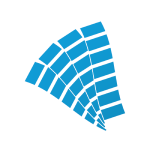
- 3. Draw the corners of your overlay by selecting points on the image and edit them by selecting those points.
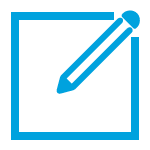
- 4. To adjust your design, select other swatches.
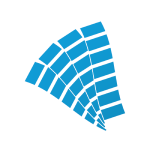
- 5. Add the design to your Favorites or erase your overlay to start again.
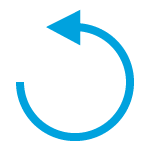
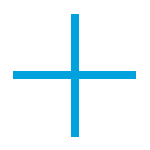
- 6. Send us your designs from the Favorites Gallery along with information about your project and a sales representative will contact you.
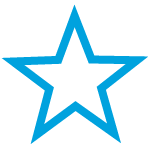
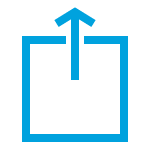
- 7. Contact us directly about your project for a quote.


